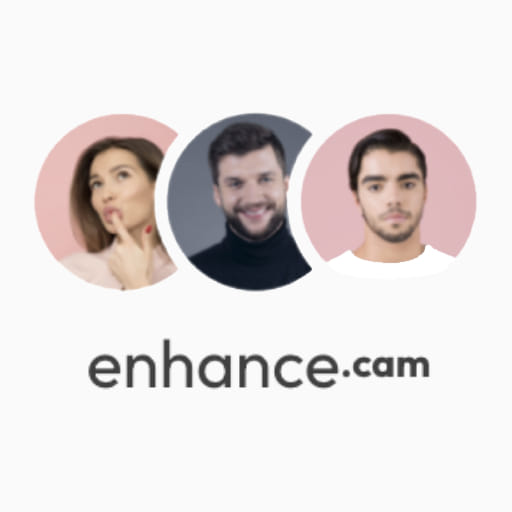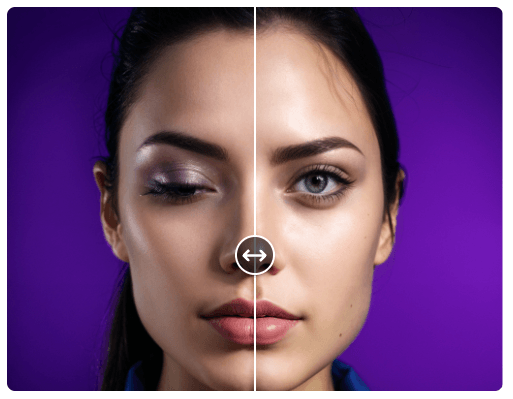
Ever had that perfect group photo ruined by someone blinking? Don’t worry - we’ve all been there! 📸 Thanks to AI technology, fixing closed eyes in photos is now super easy, even right from your iPhone.
The Easy Way: Enhance.cam
The simplest solution is using our Online Open Eyes Tool! Just:
- 1️⃣ Visit enhance.cam on your iPhone
- 2️⃣ Upload your photo
- 3️⃣ Choose the “Open Eyes” option
- 4️⃣ Download your fixed photo!
Our AI technology naturally opens closed eyes while keeping the person's original expression. Plus, it works on group photos too!
Using Open Eyes App on iPhone

Another great option is Open Eyes: AI Face Editor, available for free on the App Store. Here’s how to use it:
- 1️⃣ Download Open Eyes from the App Store
- 2️⃣ Open your photo in the app
- 3️⃣ The app will automatically detect faces and closed eyes
- 4️⃣ Tap on the closed eyes you want to fix
- 5️⃣ Choose from different eye options
- 6️⃣ Save your edited photo!
The app is super easy to use and gives you natural-looking results in seconds. Plus, it’s completely free! 🎉
Prevention is Better Than Cure

To avoid closed eyes in future photos:
- • Take multiple shots in burst mode
- • Count down before taking the photo
- • Avoid facing directly into bright light
- • Use your iPhone’s Live Photo feature
Don’t let closed eyes ruin your perfect moments anymore. Try these tools and bring those photos back to life! ✨ Remember, the best tool is the one that works for you. Give both options a try and see which one you prefer!